
- #RESET BIOS PASSWORD LENOVO V570 HOW TO#
- #RESET BIOS PASSWORD LENOVO V570 INSTALL#
- #RESET BIOS PASSWORD LENOVO V570 WINDOWS 10#
- #RESET BIOS PASSWORD LENOVO V570 SOFTWARE#
- #RESET BIOS PASSWORD LENOVO V570 PASSWORD#
#RESET BIOS PASSWORD LENOVO V570 PASSWORD#
Type a new password twice and enter a hint to help you remember the password. Way 3: Reset BIOS Password Dell laptop by CMOS Jumper Click the 'Reset Password' link under the password entry field and insert your Password Reset Disk. Remove the cell of CMOS for three minutes to unlock BIOS password. Step 2: Twist all the screws off and remove the cover. Step 1: Power off Dell laptop and unplug the power cable and the battery. Way 2: Unlock BIOS Password after Forgot by COMS Discharge Step 3: Restart your PC, BIOS password would remove.

Thus you are in the debug mode to run the rest of command above. When it opens in a Notepad, copy the following lines and paste to the end of the text.
#RESET BIOS PASSWORD LENOVO V570 WINDOWS 10#
The recovery image is created when Windows 10 is first installed and saved in a discrete portion of the hard drive, so you dont need installation media (USB or DVD) to use the Reset option.
#RESET BIOS PASSWORD LENOVO V570 INSTALL#
Locate to install file of DOSBox and double-click on DOSBox 0.74 Options.bat. The Reset process returns the operating system to factory-install condition using a 'recovery image' (a copy of the original installation files). Install DOSBox to a volume except for Drive C.
#RESET BIOS PASSWORD LENOVO V570 SOFTWARE#
You can download a software DOSBox and debug.exe to your computer. Note: The 64-bit operation system of Windows 7, 8, 10, it doesn't support the DEBUG command. Step 2: Type the command lines below and press Enter after line. Step 1: Hit Windows + R key to open the Run dialog. Way 1: Remove BIOS Password Dell Laptop by Command Prompt
#RESET BIOS PASSWORD LENOVO V570 HOW TO#
Let's walk you through how to remove or unlock BIOS password in Dell laptop. Have you forgotten BIOS password and unable got into CMOS settings? Have you been asking for password when every time you got into BIOS? Don't worry, the top three efficient ways to help you fix the problem. Place the jumper plug on pins 2 and 3 and wait approximately 5 seconds. Remove the jumper plug from pins 1 and 2. Some people say it was hard to find the good timing but it worked at the first time for me.How to Remove or Unlock BIOS Password in Dell Laptop For most Dell Dimension desktops, the steps to reset a BIOS password and clear all CMOS settings are: Locate the 3-pin CMOS password reset jumper on the system board.

You can see on picture below that I have soldered directly small wires on the main board, and connected it to a test board with one button (because i’m a lazy guy). You can find useful information here : This web site give you a lot of information about a lot of computer and especially SDA and SCL emplacement via. FYI: I havent tried this on any other Lenovo laptop so feel free to try it. I found, not in this video it-self, ( ) but in the comment, this information : Hello Guys, If anyone is having BIOS config issues like if you changed an option then saved and the laptop wont start, ill give you some steps to follow to reset the BIOS on a Lenovo Y50-70. Every other computer have generic password who only need about 5 sc to be find on internet. Because you have to tear down and solder or connect directly thing on the main board to bypass bios. By the way, Lenovo was the worst (or the best, depend of your side) computer for BIOS password cracking. SPOILER : It worked great ! And it should work for a lot of different model from Lenovo. But put them to the GROUND should be the same. Shortcut, probably to avoid BIOS from reading the EEPROM. So, people on internet advises to shortcut SDA (data of I2C) and SCL (clock) of the EEPROM who contain password (or hash of the password) at the right beginning of the computer power’s up. I verified it before bought it but not enough. Only problem bios need supervision password to alow user to make modification.
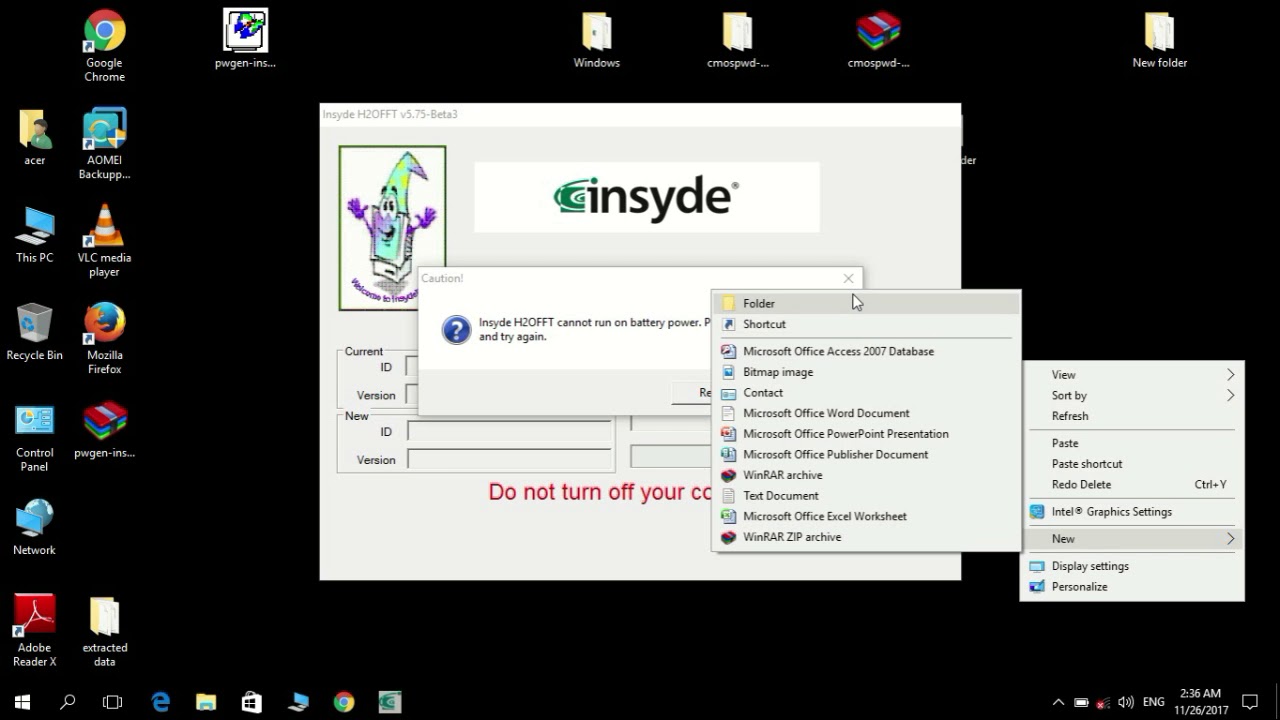
This one cam from a auction, cause auction number are still on the top of the computer. Lenovo computer are (almost) always incredibly strong and very well built. Price was very low and it was in a very good condition so i bought it for my wife to replace his 6 years old X200. I bought a Lenovo Thinkpad (T430) to the flies market near were I live.


 0 kommentar(er)
0 kommentar(er)
